
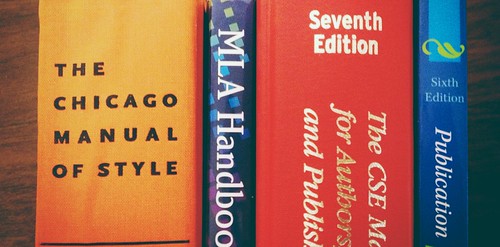
Understanding how to credit your sources using short in-text citations (or footnotes) can help you avoid plagiarism.
The longer citation in your “References” or “Works Cited” list (at the end of your paper) includes, at least, the author, title, and source information.
Photo by fixedandfrailing at https://www.flickr.com/people/11435686@N03/
Every resource includes the information you need to create a citation. The following pages will help you identify that information.
In addition, Pete's Portal and most databases provide citation information in a variety of styles. Simply select the style you need for your class, and you'll find what you need! No matter how you find your citation information, ALWAYS take time to review and proofread the citation! Be sure everything is included in the style that you need.
In Pete's Portal, click "View It," "Find It," "Details," or "Virtual Browse" in the list of results from your search. Then click on "Actions" to find the drop-down box. Select "Citation" and choose the style. Then copy and paste the citation into your document. Again, take the time to review and proofread the citation before submitting your assignment!

Common knowledge does not need to be cited. Common knowledge includes facts that are known by a lot of people and can be found in many sources. For example, you do not need to cite the following:
Your own work. If it's your words, your opinion, your photo, or your graph, of course, you don't need to cite it.
Photo from https://commons.wikimedia.org/wiki/File:Abraham_Lincoln_November_1863.jpg
Different disciplines use different citation methods. Here are the five most common ones:
Graphic created by Andrea Lam
Here is how the book below would look in MLA format in the "Works Cited" list at the end of your paper:
Clayton, Lawrence A. and Michael Conniff. A History of Modern Latin America.
Fort Worth, TX: Harcourt Brace College Humanities, 1999. Print.
Here is the publication information for this book as it appears in the library catalog. As you can see, the catalog gives you everything you need to create your citation:

Here is how the article below would look in MLA format in your "Works Cited" list at the end of your paper. As you can see the format for an article citation is different from the format for a book citation:
Beliveau, Richard, and Denis Gingras. "Green Tea: Prevention and Treatment of Cancer by Nutraceuticals." Lancet 364 (2004): 1021-22. Academic Search Premier. Web. 17 July 2016.
Here is the publication information for this journal article as it appeared in the Academic Search Complete database when it was retrieved on July 17, 2016:

Note that for online articles you have to give information not just about the original journal where the article was published, but also what database you got it from, the medium of publication, and when you accessed it. (The same article might be available in more than one database.)
Now, here is the same online article cited using the APA format:
Beliveau, R., & Gingras, D. (2004). Green tea: Prevention and treatment of
cancer by nutraceuticals. Lancet, 364, 1021-1022. Retrieved from
http://www.thelancet.com
As you can see, in the APA format you provide a direct link to the article—its address or URL. In most databases, however, you’ll find a designation called DOI.
DOI stands for “Digital Object Identifier.” In short, a DOI means always being able to find your article on the Internet. If you were to find this same article in a database that provided a DOI (often found at the bottom of the article information), the citation would look like this:
Beliveau, R., & Gingras, D. (2004). Green tea: Prevention and treatment of cancer by nutraceuticals. Lancet, 364, 1021-1022. doi:10.1016/S0140-6736(04)17076-1
So when citing in the APA format, it’s not important to have the name of the database, but you must always provide some type of address. And depending on whether it’s a DOI or URL, the format of your citation is going to be slightly different.